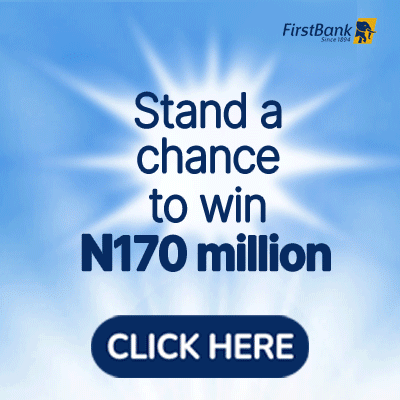While Apple gave the first look of its iOS 18 in June, the tech giant kept some features a secret until the official release on Monday.
Now tech giants have uncovered those hidden gems, hailing them as gamechangers for the iPhone.
Users will never have to select ‘Forgot Password’ again thanks to a new app that lets them access login credentials.
Other nifty features include a QR code to share Wi-Fi passwords and the ability to transcribe voice memos.
Apple CEO Tim Cook hailed iOS 18 as ‘the biggest upgrade in history,’ allowing users to personalize and customize their iPhone, relive moments in Photos easier and new ways to message and make phone calls.
While the additions may be exciting, tech experts have dug deep into the operating system to find features that are useful in our daily lives.
Passwords App
Apple has added a new app to iOS 18 for those who know the pain of constantly resetting a password because they forgot it.
The Passwords App will not hold login credentials to all your accounts.
All the information stored there will be protected by end-to-end encryption, and you can lock it with Face ID or Touch.
The app was built on the foundation of Keychain, Apple’s password management system in macOS.
‘That makes it even easier for users to access their passwords and see all their credentials — like passwords, passcodes, and verification codes — all in one place,’ Apple shared in a statement.
The app can also sync with other devices, such as an iPad or Mac, alerting users to any data leaks or compromised passwords.
Currency Converter
The feature not only converts currencies, but also lengths, time, speed and weights, making it easier for those traveling to a foreign country.
Users go to the Calculator app, tap the icon that looks like a physical calculator and turn on Convert.
There are two arrows, one up and another down, which scrolls through different units and currencies.
Then enter a value in either field to see conversions as you type.
Sharing Wi-Fi passwords with QR codes
QR codes became popular around the pandemic, allowing the world to access information without physical contact.
Now Apple is using the tool to easily share passwords with multiple people at once, forgoing the need to read each letter, number and symbol aloud.
And the QR code works with Android smartphones.
To access the new tool, users open the new Passwords app and tap Wi-Fi card.
Then select the network you are sharing and hit Show Network QR code.
Transcribe Voice Memos
Being able to record your thoughts or a quick voice note is a great convince, users just open the Voice Memo app, push record and let their words flow.
But now users can transcribe those messages, allowing them to see their words that are also searchable for key phrases.
Viewing a transcription while recording is accessible in the Voice Memos app.
After you push the bright red record button, swipe up from the top of the waveform, then tap the Selected Transcription button to watch the transcription live.
The waveform disappears temporarily, and the transcription appears, with the current word highlighted.
To return to the waveform view, tap the Selected Transcription button.
The new feature lets users see the transcribed text once the recording is completed by tapping the voice memo you want to view.
Tap the icon the More Actions button, then do one of the following:
Copy part of the transcript: Choose View Transcript, select the text you want to copy, then tap Copy.
Copy the entire transcript: Choose Copy Transcript.
You can open another document—a Mail message or text file, for example—and paste the text into it.
And to search for text, users Swipe down from the top of the list of recordings to show the search field. In the search field, enter the text you want to find.